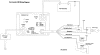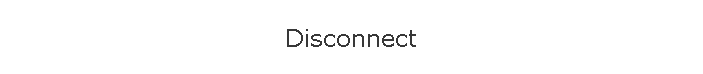
Commander 350
A disconnect, or fuse is a basic safety device in any electrical system. Unfortunately these devices tend to be large, about the same size as a small electrical panel. The Commander disconnect was attractive because it is small, a little larger than a pack of cigarettes. The small size is due to its solid state nature. The device is mounted below the inverter, behind the batteries.
Because it is a solid state device, it has some advanced features in how it can be turned on or off. We don't use those options. The device is simply wired to be on all the time. A toggle switch is used as a manual on/off control. The wiring diagram is below...
( Click to enlarge )
The "Positive On" option is used. A positive 12 VDC is taken directly from the disconnect's input terminal and connected to the Red and White pigtail wires through a toggle switch mounted next to the disconnect. I'll admit an initial mistake here... Initially, after not reading the disconnect's spec sheet carefully, it seemed all that was necessary was to use a ground to the "Negative On" or Brown wire. That does turn the unit on, but it puts it in the "Override" mode, which only energizes it for five minutes. It took me a while to figure out what was happening. Here is an excerpt from the documentation...
DEVICE OPERATION
The device can be activated by either applying +12V to the Positive ON input or by applying a ground (0V) to the Negative ON input. When there is +12V on the Ignition input and the device is turned on, the device will stay activated as long as the Positive ON or Negative ON signals are present. If the ignition input is turned OFF while the device is activated then the device will stay activated for 5 minutes and then shut off automatically. This is called override mode. Applying a ground (0V) to the Ignition Cancel input will disable this mode, and allow the device to remain activated as long as there is +12V to the Positive ON input or a ground (0V) to the Negative ON input.
The links below show the various product documents.